Hello students,
Recentely, notification error reports from Cyber Campus App on Samsung phone are increasing.
We found that this is because Samsung Smart Manager automaticaaly optimize apps when they are not used for 3 days.
If you want to recieve notifications from Cyber Campus App, please turn off the automatic optimizing function for the Cyber Campus App. Here is how you can do it:
1. Please go to Smart Manager App
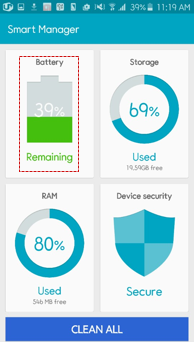
2. Click on Battery → Detail
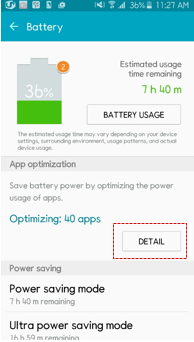
3. If Automatic optimization is on, click on "Cyber Campus"
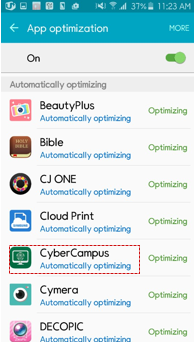
4. Select Turned off
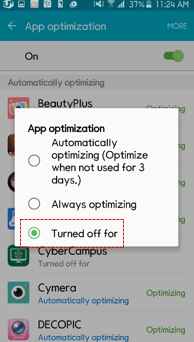
3 hours later, Cyber Campus notifications will work.
Thank you.
- Ewha Cyber Campus