1. When there is no picture on the screen...
- This is a problem with flash player.
Please download the updated version at the following link.
https://get.adobe.com/kr/flashplayer/
But still you can't watch the viedo,
From the Tools menu, click Compatibility View Settings > deselect school's domain > Check Using Microsoft Compatibility View list.
- Google Chrome probably blocks the flash player.
On Chrome, please go to Setting > Advanced > Contents Setting.
Then, turn on "Allow sites to run Flash" and turn off "Ask first."
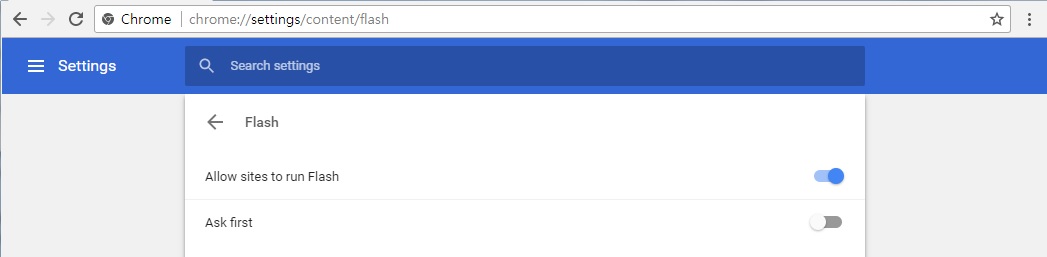
- Safari probably blocks the flash player.
please go to Safari > Preferences
Ensure that Enable JavaScript and Allow Plug-ins are selected. Click Plug-in Settings.
Select Adobe Flash Player.
From the When visiting other websites menu, choose On, and then click Done.
For each website appearing in Currently Open Websites, choose On in the menu on the right
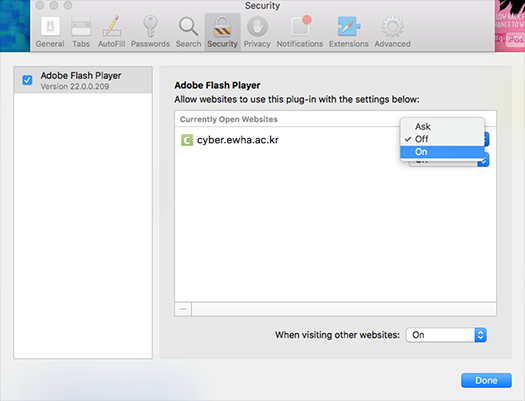
2. When a video clip is going back...
It is usually a problem with network.
This also happens you are downloading something or playing other video clip while you are watching a lecture video.
Sometimes when a computer is doing automatic updates(without any notice), the video lecture can go back as well.
Please try again after a while or watch it with Cyber Campus app.
- Ewha Cyber Campus